There is a little known feature of PowerPoint (and other Microsoft 365, formerly Office 365, programs like Outlook, Word, etc.) that saved me a lot of time: Format Painter.
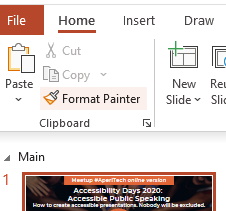
When you need to copy the formatting of a text (font family, font size, bold, italic, etc.), you select the text, click Format Painter, then select the text that needs to be updated, and the job is done.
If you need to apply the format multiple times, simply double-click Format Painter, then select all the texts that need to be updated, and then press ESC when finished.
But wait! There’s a faster way!
I’ve recently discovered two keyboard shortcuts that are even faster: Ctrl-Shift-C and Ctrl-Shift-V. The first copies the format; the second will paste it. That’s all. 👍
Why didn’t I know it before? 😊
-Photo by David Pisnoy on Unsplash

